How it Works
ShopFar is an online shopping website that allows you to buy items from across the world. Search and browse over 400,000,000 high-quality brand-name merchandise from well-known stores and find tons of deep discount online sales. We make your entire shopping experience easy, convenient and secure. Here is how it works: Please note that in this guide we use the word "click". If you are using your phone, this means "tap".
1. Find what you want

Our search works like Google. Simply type what you are looking for in the search box and click search. For example, if you're looking for men's shoes, type 'men shoes' and you will see thousands of results for men's shoes. You can purchase any of these and have them delivered to your doorstep using mobile money.
2. Learn more about a product
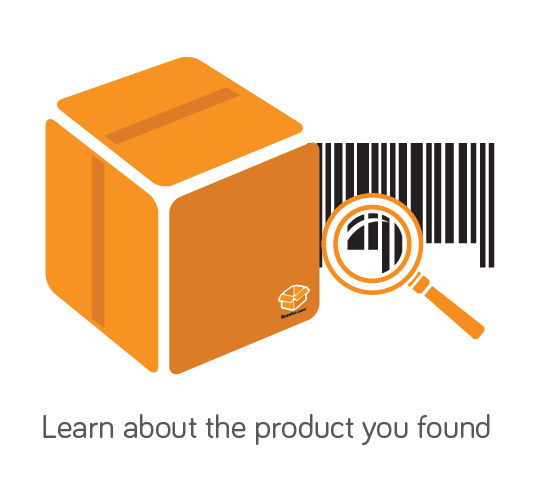
Click on the product you are interested in. This will bring up a popup showing various product details such as price, description and images. If you decide to purchase this item, click on the "Add to Cart" button. If you are new to ShopFar, click "Create an Account", enter the required information, click "Submit" and the product will be added to your cart.
3. Add to cart

If you decide to purchase this item, click on the "Add to Cart" button. If you are new to ShopFar, click "Create an Account", enter the required information, click "Submit" and the product will be added to your cart.
4. Pay for the item
To checkout, click the cart icon in the top right corner of your screen to go to the checkout page. On the checkout page, under "Order review", you will see details about your purchase such as quantity and price. ShopFar does not charge shipping on items that weigh 1kg or less. If your item has a shipping fee, it will be shown.
5. Add money to your ShopFar Wallet
On ShopFar, you use Mobile Money to pay for the items you want to purchase. To do this, go to My ShopFar Wallet, enter the amount of money you need to purchase your item - this is the grand total seen on the checkout page and your phone number starting with "256". Click submit.
Once you click the "Submit" button, you will be redirected to the payments processing page. Please unlock your phone. You will receive a prompt to enter your PIN and approve the transaction. In this transaction, ShopFar withdraws money from your Mobile Money Account and adds it to your wallet on ShopFar. After approving the transaction, click the "click here" link on the payments processing page to return to your Wallet page. Your Wallet balance will show the amount of money withdrawn from your Mobile Money account. If your Wallet balance was 0, and you approved a withdrawal of UGX 100,000, your wallet balance will be UGX 100,000. This money can be used to pay for anything on ShopFar.com
Click the cart icon in the top right of your screen to go to the checkout page. To pay for the items and checkout, click "Place Order". You have now completed the purchase. You will receive an email to confirm your order. You should expect to receive the item in 4-7 days from our warehouse.
5. Receive your items

ShopFar keeps you updated on your order status throughout the process, confirming when your order has been placed, purchased, shipped and delivered. Your delivery will either arrive at your shipping address or will be ready for pick-up at a ShopFar Agent location currently at Acacia Mall. You will receive status updates emails to notify you of your order status. There are 6 statuses;
- Ordered: Your order has been confirmed.
- Purchased: Your ordered item has been purchased from the retailer in the US.
- At warehouse: Your item has arrived at our warehouse in the US
- Shipped: Your item has been shipped from the US
- Arrived: Your item has arrived in Uganda.
- Delivered: You have received your item.
That’s it! If it’s out there, ShopFar will find it for you, so you can enjoy your merchandise sooner and with affordable shipping.
Are you a shop owner? Use ShopFar's 400,000,000 products reach to keep your customers happy. If your customer wants it and you do not have it, order for it on ShopFar. Simple!
